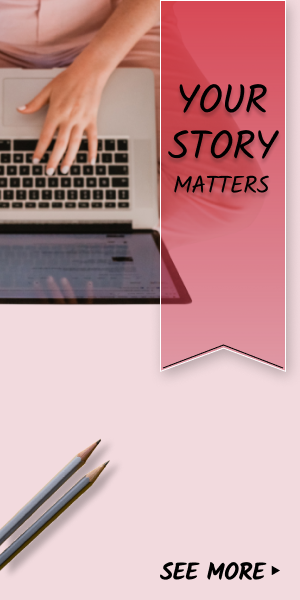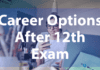When it comes to laptops, Intel is one of the key processors that adorn them. Intel has the reputation of being one of the most preferred processors for laptops globally.
Intel keeps launching many processors from time to time such as i3, i5 and i7. Each one of them has multiple generations, and it is also true for i7. If you want to know more about it, then you should go through this quick post.
The Core i7 is a series of processors in a laptop that is manufactured by Intel and is designed to support the functioning of high-level devices. The first thing to note about Intel i7 is that its name is not i7, but Core i7.
List of Intel i7 processors at a glance
- 1st generation – Nehalem micro architecture
- 2nd generation – Sandy Bridge micro architecture
- 3rd generation – Ivy Bridge micro architecture
- 4th generation – Haswell/Devil’s Canyon micro architecture
- 5th generation – Broadwell micro architecture
- 6th generation – Skylake micro architecture
- 7th generation – Kaby Lake micro architecture
- 8th generation – Coffee Lake micro architecture
- 9th generation – Coffee Lake micro architecture
How to find out the generation of i7 processor laptop if you already have one?
It is easier to check out the specifications of your laptop by right-clicking on the Windows button and choosing the system button. Once done, you would be able to see a window that showcases the computer’s specifications.
The next thing is a user running msinfo32 by pressing CTRL +R and then inputting msinfo32. Doing this will then bring up a screen that talks about all the specifications of the computer. It is better for users who want to know exact details about the laptop, such as the motherboard itself.
Overall, it is vital to note that the user of the laptop pays attention to the model of the processor. It is because of the name of the generation that stands can be recognized at normal sight.
If you want to buy a laptop with an i7 processor, then you should know that the best place to buy a laptop may be just blocks away from you. Here are the best options that may consider buying after comparing all the features:
HP Pavilion Core i7 15-CC134TX Laptop
- Intel Core i7 8th Generation processor
- 8 GB DDR4 RAM
- 64 bit Windows 10 Operating System
- 2 TB HDD
- 15.6 inch display
This is one of the best HP budget laptops that you can buy in India. It is priced at around Rs.70,000.
HP Pavilion 15-CS1052TX Thin and Light Laptop
- Intel Core i7 7th Generation processor
- 8 GB DDR4 RAM
- 64 bit Windows 10 Operating System
- 2 TB HDD
- 15.6 inch display
Here is another HP budget laptop that you can bring home in India at around Rs.85,000.
Acer Nitro 5 AN515-54 Laptop
- Intel Core i7 9th Generation processor
- 8 GB DDR4 RAM
- 64 bit Windows 10 Operating System
- 1 TB HDD/256 GB SSD
- 15.6 inch display
The cost of this Acer notebook in India is around Rs.65,000.