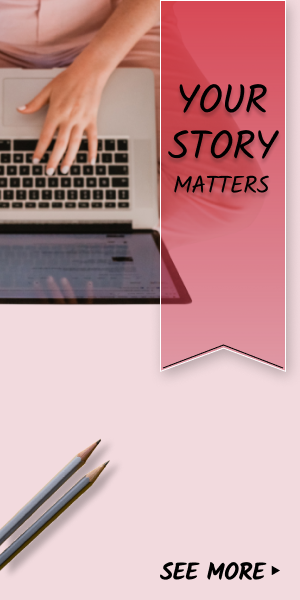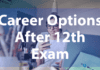Repair Corrupted SQL Database in Server & Fix Damaged Files
Nowadays, users ask us to find a way reliable solution that can repair corrupted SQL database without any errors & complex method. Now, to understand this, we need to go through the entire topic of what such corruption occurs, what are the solutions & their advantages as well as drawbacks.
This article is primarily focused on giving answers to all these questions for users. Just read the entire article & by the end of it, you can easily get to repair damaged SQL database files.
As we are hopping to provide the most robust solution, both free & paid ways are discussed below & users can select the most preferred one as per their needs.
Why Repair Corrupted Database SQL Server Database
Users need to execute the repair task as having damaged SQL files is not healthy for the database. It causes errors in several operations & queries of SQL database. Now, let’s discuss the causes that promote corruption of the SQL database files.
Moreover, if we are aware of these causes, we can prevent the database corruption at the initial stage only.
Hardware Failure
Hardware failure is one of the most critical issues & to protect ourselves, regular hardware checks are mandatory. It won’t take long & can let us be aware of the physical condition of the server as well.
Bugs in SQL Server database
It’s not new to have bugs in the database & that’s due to the weak security & mismanagement of the server. False management of the Indexes also causes bugs & users must be prepared for that.
Sudden Shutdown of the System
The power cuts or sudden shutdown of system also causes corruption to the master database file & instead of preparing ourselves to repair corrupted SQL database, we need to focus on preventing such incidents.
Upgradation of the SQL Server
Whenever we upgrade from a lower version to a higher version of SQL Server. There are several changes happening. Therefore, the files form the previous server might not be perfectly fitted for the upgraded one in case of a major upgradation.
Changes in SQL Account
Making changes in SQL account also causes the same. Sometimes, the default settings are the culprit & in some cases, users themselves changes settings that ultimately results in the corruption of data files of SQL Server.
Malware or Virus Attacks
Last but not the least, taking care of the viruses & malware attacks, we need to simply be prepared with the backup plans & recovery solutions.
Repair Corrupted SQL Database – The Traditional Way
Well, the traditional ways offer a few solutions for users out of which most are quite generic & that is why they are not of great help. Still, let’s discuss the traditional ways first.
Before we proceed to the manual solution, here are some generic tips for the users that can help them get the best solution.
- Avoid rebooting your SQL Server.
- Do not proceed with sudden shutdowns.
- Don’t repeatedly connect & re-connect the SQL Server.
- Always have your backup ready in case of upgradation.
Now, Here Comes the Manual Solution to Repair Corrupted Database SQL Server
Use the SSMS (SQL Server Management Studio) to operate the process manually. It is an SQL inbuilt utility for managing the database with ease. Commands like DBCC CHECKDB can also help users recover the damaged SQL files.
However, it also consists of several drawbacks that are mentioned below.
Drawbacks to Repair Damaged SQL Database Manually
The manual method is not soi popular among users because the only advantage it has is being cost effective. Users can execute these manual methods free but at what costs? Let’s understand in detail.
- Complex Procedure
The procedure of manual method is very time-consuming as well as complex. This is why majority of users reject this method at the first glance. The reason is not to avoid such complex process but to save time by not opting this method that demands more effort to repair corrupted SQL database.
- Require High SQL Technicalities
New users will face immense difficulties in this method as they are not familiar with SQL commands & queries. Therefore, only SQL experts are capable of executing this method effectively.
- Risk of Data Loss
The manual solution possess risk of data loss to repair corrupted database SQL Server. However, it’s not because of the fault in commands as that is fine. But the mistakes in this confusing process which ultimately results in data loss.
- No surety of Results
Finally, after executing the entire process, only a few perfect users get their desired results & majority of them are unhappy with the results. Therefore, this method is not the first choice of experts.
Automated Solution to Repair Corrupted SQL Database
Now, the question arises that if manual method is not teh right choice, which is? To answer that the SQL Recovery Tool from SysTools is what experts suggest. Along with that the tool from sqlserverlogexplorer also performs very well. Both the tools are fine but let’s understand the strep by step process of the tool from SysTools here for an example.
Download the tool first to begin & then follow the below mentioned steps alongside their respective images to repair corrupted database SQL Server.
Step-1. Launch the Tool & Click on Open to Add Files.
Step-2. Select Quick or Advanced Scan for Corruption.
Step-3. Preview Database Files in the Tool’s Dashboard.
Step-4. Select the Destination Location & Other Settings.
Step-5. Finally, Export the Data to Finish your Recovery Task
Know Why Automated Solution is A Better?
There are several reasons why an automated solution works better than the manual ones. Let us discuss these in depth which will help to make better decision regarding the same.
- 100% Proven Solution
It is a proven method as plenty of SQL users all around the world already uses this solution. Therefore, we can say that trusting this method is not a mistake.
- Easy Interface & Procedure
The automated solution is basically comes with a interactive dashboard & easy procedure to repair corrupted SQL database files. This way, even new users can perform the task without experts assistance.
- Error Free Results
Executing the entire procedure & getting results without any single is the main USP of this advanced solution for users.
- Time-Saving
This method is not just better in terms of results but also in terms of saving time & effort. Therefore, users can easily get the most out of it for sure.
In A Nutshell
To conclude this article, we can say that now we know how to repair corrupted SQL database using all the smart ways possible. Still, if any of the users are having issues, they can reach out to me at anuragsharmaofficialdm@gmail dot com.