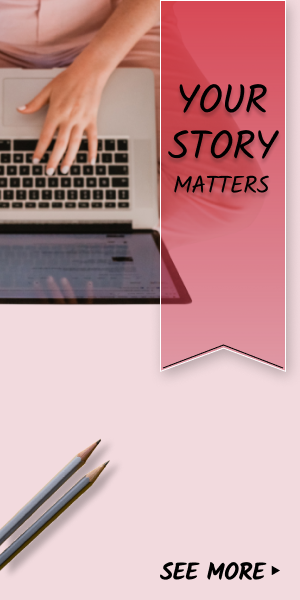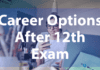QR Code or Quick Response Code is square-shaped, usually back and white-colored encrypted codes that can be scanned easily by smartphone apps via cameras. These codes can be of multiple-use and in our day to day usage we are seeing an increasing number of products bearing these codes on their packaging. So what are these collections of random black and white dots that somehow form a pattern, why are companies putting them on their products, how you can use them and also how you can scan them by using some of the best QR code scanner apps. I will try to answer all these questions in this article. Have a look:
What is a QR Code?
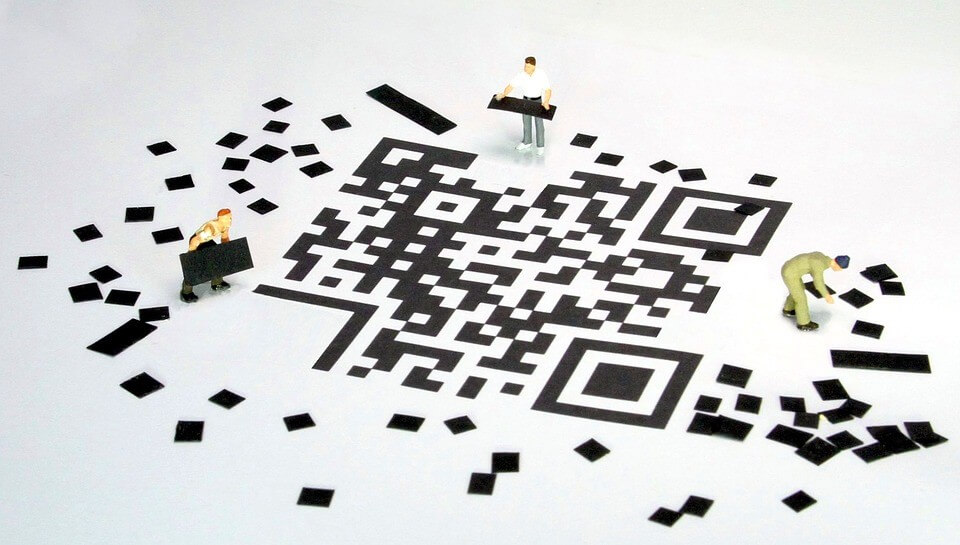
If you ever thought that these little square-shaped black and white patterns were just for design or show then you were wrong. As mentioned above they are encrypted codes that have a language of their own. It is not possible for humans to read them without the use of any special gadget or app. No, you cannot read them with your naked eye. The pattern inside them is also composed of little squares and they can contain information like links, product information, warnings, advertisements, malware, and whatnot. And it’s not like the encryption is hard, on the other hand, it is quite easily available. You can simply search online for QR code generators and you will get many links that can help you create your own QR code.
Why are companies printing them on their products?

Companies and big organizations are printing these codes on their products a lot nowadays. These codes can contain information about product, expiry date, allergen information, an offer rolled out on the product, a surprise for the customer, link to the home web page of the company, link to certain products or certain other web pages that the business wants its customers to know about. This information is not only useful to the users but also to the companies. For example, for every QR Code scanned and the link opened through it, the company will know how many people are using their products and are also using the technology. This helps them to design new products and include more information in the code.
A company can also use the QR code to lead a consumer to an online survey where customers can enter their answers, link to feedback to register flaws, link to customer support channels for support, and whatnot.
How can you use them?
QR codes have always been looked at with curiosity and wherever people see them they try to decode the information behind them. If you are looking to start a business then you create your own QR code, it can be generated free of charge and online. Embedding advertisements with QR codes is a great way to convene information to potential customers and also to save on space. The more times your ad is scanned will also tell you how that ad is interacting with the customers and also its reach. You can also code in some vouchers or offers, that would peak your customer’s interest in the product.
Just remember that not a lot of information can be placed inside a QR Code so the companies usually put a website link to direct customers to where the actual information is. If you are putting out an ad just make sure that your QR Code is not too big to be covering more space. A size of 2 x 2 centimeters should be enough for visibility and for your phone’s camera to scan it.
Best QR Code Scanner Apps
There are several apps in the market that can help you scan the QR codes effectively. A lot of them can be slow or may not be that efficient and finding a good one can be quite challenging. So here are a couple best of them that you can use to scan QR codes whenever and wherever you find them.
Kaspersky’s QR Scanner
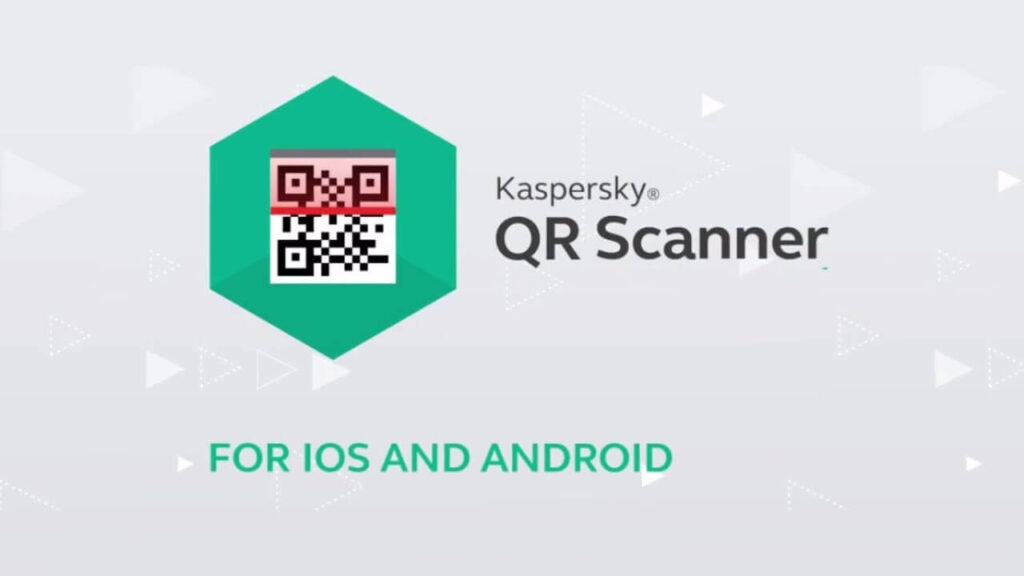
One of the best and popular QR scanner apps from the house of a famous antivirus company. Just like any other scanners it will also help you to decode the information behind the code, so why Kaspersky? Because they take security as an important matter. As mentioned in the article, some programmers can also code malware behind the code which can damage your computer or phone. This app protects you from malicious links and codes which may be harmful.
NeoReader
If you are wanting to get a versatile app that can also decode other codes and not just the QR then NeoReader is the answer. It can read and decode almost any type of barcode, EAN, UPC, Aztec, Code 128, Code 39, and so many more, with ease. It is also a small app (around 4.5 MB) and hence doesn’t hamper with your phone’s performance.
So this was how you can use QR code on product packaging and how you can scan them for your own benefit. Not only just companies but even if you are operating an NGO, then too you can use QR codes to receive payments and share other information. The use is just flexible, there are no fees and neither are there rules for it. So go ahead and use them however innovatively you want.
Hope it helps.
Thanks for reading!