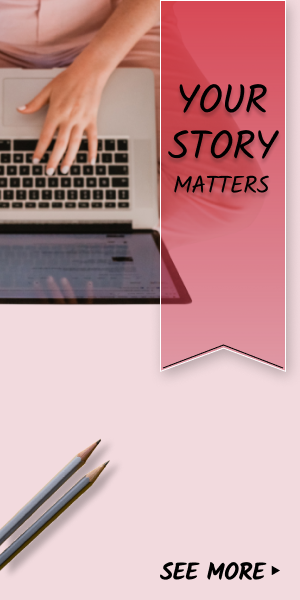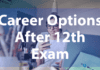With growing technology and its reach in every aspect of our life, the walls between our private information and public information are also getting thinner and thinner. We have so many IDs, passwords, documents, assets, past life details, and a lot of other personal information that we or no one would like to share. Anyone would get uncomfortable if they found out that their bank details have been stolen and is being used by someone else or someone is simply trying to embarrass someone just because of their browsing habits. A lot of such incidents have been coming into the light where people have reported identity theft which has then resulted in much more damage. So what is it, why should one exercise precautions and hide his browsing history? What is private browsing and how effective is it? I will try to answer all these questions in this article. Have a look:
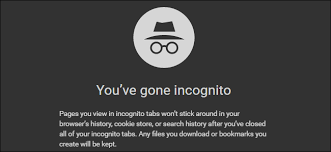
Why should anyone hide his browsing history or keep it safe?
When we talk about browsing history people usually assume that it is the history option given in their web browser. No, browsing history contains all the data and information related to your browsing like history of pages you visited, cookies, cache, passwords, bookmarks, tabbed browsing, location, preferred language and so much more. Apart from 1-2 items won’t be much of a concern to a normal user even if it is seen by someone else but what if I told you that this information is so much worth that big corporations are ready to break code of conduct for it and enter into illegal activities? Not all of them do it, some are very strict and are even an example but some do and that leads to utter chaos among users, why? Because people felt that companies were invading their privacy.
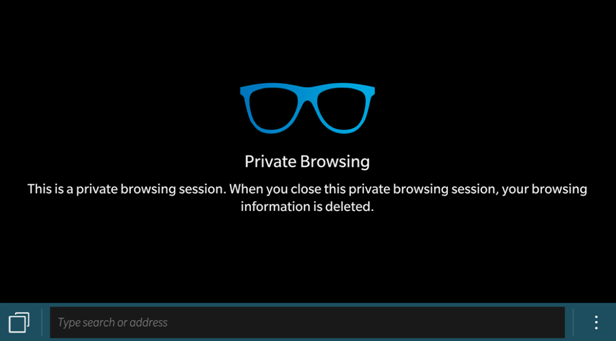
In recent years a popular social media company was highly accused of storing even the most ignored data of users like their mouse moving patterns, recording voices even when users are not aware of it, storing all the deleted messages, even the letters and words which you removed using backspace. All of this information and what you surf about is really a treasure for the companies. You search for a product on Amazon and the next thing you know you are going to see ads of that particular product everywhere.
Also Read: How to Use QR Code on Products Packaging?
Is private browsing really private?
A lot of browsers provide private browsers of private modes which are relatively more secure than most typical web browsers but are they the answer? No, even they are not. Almost all the famous and mainline browsers like Chrome, Edge, Firefox, Safari, etc. have incognito mode, InPrivate mode, Private Window, Private Browsing, and similar features. How do they keep your browsing private? The incognito or private browsing works by deleting or erasing your browsing activity from the browser itself as soon as you close the tab. So if you are on your office computer which is a shared point in your office then you won’t have to worry about not sharing the details with others or take extra steps and delete all the history time and again. Most of us saw incognito mode and thought that our problems came to an end but there is more to the story.

Shortcomings of incognito and private browsing modes
Though the concept was quite good it has its flaws. When you are on the internet, each website you visit stores little information on your computer in the form of cache and cookies. This helps the user to load and browse the internet faster so that when the next time, the same user visits the website they won’t have to wait for all the information to download again. Incognito mode stores this information temporarily and then soon gets rid of it afterward. But even when you are not saving any kind of information on your computer or browser, your activities are still quite visible to your employer, ISP, server, government, etc. You cannot hide from their eyes. So how can one hide all its traces and become invisible online?
I would recommend two methods of dealing with this problem, the first would be to use a VPN service or go for a private browser that offers real privacy.
Private Browser Care
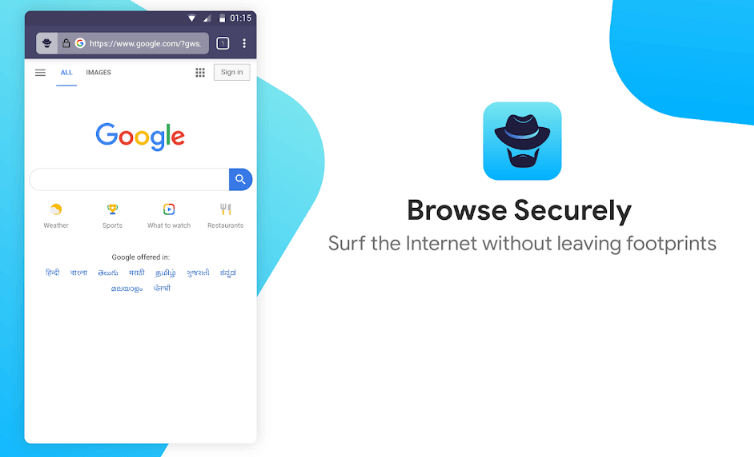
Introducing Private Browser Care. One of the best and most trusted private browsers in the industry by Systweak Technologies. It is a very lightweight and easy to use a web browser which can be used on desktop, laptop, smartphone, and tablets. It doesn’t store or create any kind of files and folders apart from the ones that the user wants to download intentionally. It takes care of your privacy, browsing, and shows no ads or in-app purchases. To know more about it click here.
Hope it helps.
Thanks for reading!