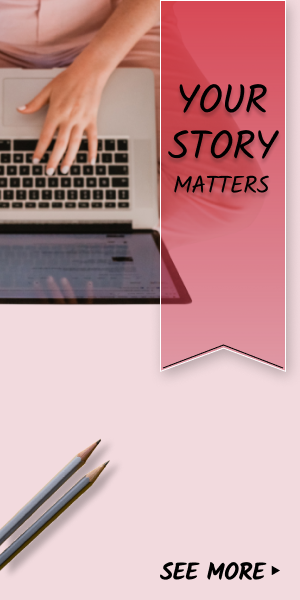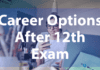Microsoft Windows operating system has evolved a lot in the past couple of years. There have been several updates in the latest version of the Windows operating system to update the software framework. While updating our OS, we have taken good care of the software part but what about hardware components?
For such care, we use software like HWMonitor to keep an eye on the hardware performance. WE have tested, reviewed, compared, and listed the best alternatives to HWMonitor. These similar tools like HWMonitor can help you analyze the system hardware performance and help you identify the grave areas while multitasking or playing games.
HWMonitor
HWMonitor stands for Hardware Monitor, a program that keeps a close eye on PC system health. It checks the system voltages, temperatures, fans speed, and other components of the chipset. It also checks hard drive temperature and video card temperature to notify you when any component reaches the critical stage. HWMonitor has not been updated for quite so long hence users started looking for HWMonitor alternatives.
HWMonitor Alternatives
Here are the top alternatives to HWMonitor that you can try on Windows 10 or earlier versions in 2021.
1. Advanced System Optimizer
Advanced System Optimizer is the world’s best system optimizer and manager to control the software and hardware performance of the device. It has been ruling the industry for years and now is made available for FREE for all the beginner and pro users. Advanced System Optimizer is a great HWMonitor alternative and the best cleaner and optimizer to Backup and Restore system files and data in difficult times. You can read the complete review of aso on top10pcsoftware
Apart from hardware monitoring, you can also use it for disk cleaning and optimization, secure your system and keep your privacy intact, optimize games, memory and get the best PC performance. You can also optimize the registry, fix common issues, perform regular maintenance and keep all aspects of the system healthy. You can read its complete review on top10pcsoftware
Advanced System Optimizer Features
- Supports S.M.A.R.T feature on internal or external hard drives
- Backup or Restore system files and other data in case of major issues
- Quick Scan, Deep Scan, or Custom Scan for prominent accuracy and comfort
- Checks Hard drive and CPU temperature, and other aspects of hardware info
- Checks Disk Transfer Rate, Burst Rate, CPU Usage, and Access Time
- Offers security mode, power management, and other features
2. Paessler PRTG Network Monitor
Paessler PRTG Network Monitor is a Freemium product that enables you to monitor CPU temperature and other hardware function tests for enhanced performance. It keeps your CPU and other system hardware stable and notifies you if there is any attention or fix required. It has an extensive dashboard that reads and displays every critical information about your hardware or CPU overloading.
Paessler PRTG Network Monitor Features
- Get quick notification and reduces CPU overload in critical situations
- Available for small, medium, and large enterprises from $1600 to $60,000 plans
- Monitor CPU, RAM, Hard Drive, switches, router, printer, and other network devices
- 30-days free trial with a scalable pricing model and 100 FREE monitoring sessions
- Get email, text, and push notifications for all network devices across the globe
3. NinjaRMM
NinjaRMM is a powerful and intuitive IT monitoring tool that gives a deep insight into the Hardware status of the system. It is compatible with Windows, Mac, Linux, iOS, & Android operating systems. You can try the free trial of 30 days before enrolling for a paid version. For most IT services and businesses, Managed service providers (MSPs) use this program as an alternative to HWMonitor to monitor and maintain their systems. With this tool, you can manage, secure, monitor, and improve the health of your network devices like Windows PC, Mac, laptops, or server systems.
NinjaRMM Features
- Take direct control of the device using remote access
- Monitor health and hardware status of all connected devices remotely
- Standardize configuration and management of connected devices
- Automate applications as per the hardware status
4. Open Hardware Monitor
Open Hardware Monitor is a FREE tool to monitor the hardware performance of a system running with Windows 10 and earlier OS running with 32-bit or 64-bit versions and Linux platforms. The software is absolutely FREE to use for a lifetime. It shows minimum / maximum values of temperature, fan, voltage, chipset, clock, load, temperature, graphics, GPU fan, and more.
Open Hardware Monitor Features
- Monitor and control everything on the main window
- Easy to navigate and control console for beginners to quickly setup
- Customizable desktop gadget to manage the load on the device hardware
- Especially compatible for Intel and AMD processors
5. HWiNFO
HWiNFO, as the name suggests, is an excellent tool to gain access to the hardware information of your device. It’s a professional tool for small, medium, or large businesses to keep an overall check on installed devices. It is a FREEWARE hardware analysis tool for real-time monitoring of your hardware performance to notify and fix issues on the spot. HWiNFO is a similar tool to HWMonitor that is compatible with Windows 10 and earlier versions and DOS operating systems.
HWiNFO Features
- Customizable and user-friendly interface with various options
- Accurate monitoring of system components with failure prediction report
- Automatically checks the CPU, version, current & max clock speed, fan, voltage, etc.
- Capable of reading BIOS information for detailed manufacturer info
6. AIDA64 Extreme
AIDA64 Extreme is a paid software that comes with additional features to explicitly monitor home users, small-medium-sized business users for system monitoring. You can try the 30 days free trial money-back version to check if it meets your requirements. It is one of the favorite monitoring software for gamers and crypto-miners and one of the best alternatives to HWMonitor. The plan starts from $39.95 to $199 depending on your requirements.
AIDA64 Extreme Features
- Diagnostic and benchmarking software for specialized bifurcation
- Diagnose OS and every hardware component with detailed specifications
- Different versions for PC, Tablets, Smartphones, TVs, Smartwatches, and other devices
- Compatible with Windows, macOS, Android, iOS, Ubuntu, and other platforms
- Specially designed for asset management and network audits
7. Core Temp
Core Temp is a FREE hardware monitor that keeps a check on the processor temperature. It shows details of the individual core of the processor like the model, platform, frequency, power consumption, temperature, voltage, etc. It is a great HWMonitor alternative with a small interface with fewer options to check CPU details of the Windows operating system.
Core Temp Features
- Special CoreTempMC (Media Center) for Windows 7 and Vista users
- A unique feature of displaying details of every individual core of the processor
- Fix bugs related to response to DPI changes, Whiskey Lake, Gemini Lake issues
- Directly reads from Digital Thermal Sensors (DTS) on Intel and AMD processors
- Now available for Intel Rocket Lake, Alder Lake, Meteor Lake support
Summing Up
Microsoft Windows operating system doesn’t offer an inbuilt tool to keep a check on the hardware performance and real-time status of different aspects of the CPU and the hardware. HWMonitor was one common application that was known for this functionality however when it comes to the HWMonitor alternative, there are different similar tools like HWMonitor that can give you real-time access to hardware details. The above alternatives to HWMonitor can meet all your monitoring requirements.