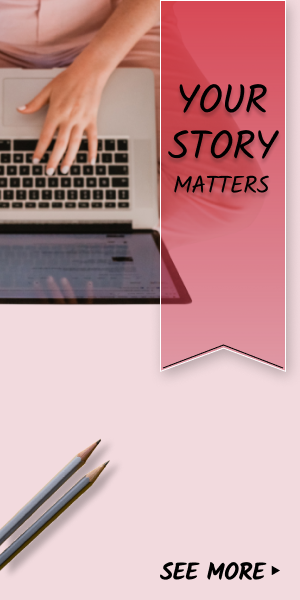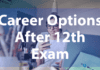Your data is precious and irreplaceable. In the modern-day when we depend on digitally stored information for everything from work to play to entertainment to storing a lifetime of memories, it is imperative to take care of and maintain our hard drives that hold so much of what is precious to us. Here are some steps to keep your hard drive data safe from physical failure.
How To Keep Your Hard Drive Data Safe
1.Treat it well
The most basic and obvious, yet often disregarded step is to simply recognize the worth and importance of your hard drive. It contains your precious memories, just like your brilliant yet fragile brain. You wouldn’t laze around at the edge of a cliff or rest your head besides a pot of boiling water, so why would you risk your hard drive? Take care of your hard drive’s basic safety! Invest in a padded case for your external hard drive. Take care to monitor the temperature of your laptop or computer while using in extreme climates to protect the internal hard drive. Keep away from vibrations, moisture, and hard impact.
2. Power Off
Powering off any device when not in use is a convenient and effective habit to develop. For a hard drive, this is a simple and crucial first step to optimizing the use of your device and protecting your data better.
3. Share the load
Depending too much on a single drive, no matter how efficient or reliable it is, might lead to the loss of important data. Instead, in order to minimize this loss in case of an accident, you can use multiple smaller hard drives to contain your data and store the drives in separate spaces. You can also try backing up the most important data twice over.
4. Safely Remove Hardware
This is easily one of the most overlooked steps while using an external storage device: to take a few seconds to “safely remove hardware”. This basic function was created to ensure that the device is not disconnected in the middle of data transfer or access. Interruption in data transfer can lead to corruption of data on both storage devices, making the data, or even the entire drive inaccessible. Safely removing hardware can also prevent destructive power surges associated with the forceful removal of a connected device.
5. Watch for Signs
Do you have that old hard drive that creaks and whirrs when you plug it in? Do you sometimes need to shake it or tap it to make it keep working? Is your cat growing fonder and fonder of the way it heats up? Well, maybe it’s time to migrate your data to a newer drive or cloud. Like everything else, hard drives, no matter how well made or maintained, have a limited life. A wheezing, overheating, lagging hard drive is probably reaching the end. Watch for these warning signs and back your data up, and you won’t have panic and stress thinking, “How do I recover my files?”
6. Whether the Weather is Right
Your hard drive is extremely sensitive to changes in its environment. It is crucial to keep your hard drive not only dry but safe from moisture and condensation, even high humidity. It is a good idea to store desiccants or drying agents such as packets of silica gel where you store your drive in order to protect it from even mild humidity. Temperature is also an issue. The normal functioning temperature of a hard drive is between 40 and 50 degrees celsius. Exposing a hard drive to temperatures higher than this, or regularly using a hard drive in an environment of over 35 degrees Celsius is harmful to its longevity. A warmer difference of even 5 degrees Celsius can cut down over two years of its life.
7. Regular Cleanup
It is essential to clear away unnecessary and redundant data from your hard drive to minimize overheating and overall extending the life of your hard drive. Deleting files and folders can be unpleasant and even nerve-wracking. The fear of accidentally permanently deleting something important and irreplaceable is real and the tens of thousands of google search results for “recovery of my file” and “how to recover permanently deleted files” are the clear evidence that none of us is alone in this. Still, this is a necessary step for optimal functioning of your hard drive. For a bit of courage and reassurance.
8. Use a Cloud Platform
Despite all your precautions and care, physical damage to hard drives is often unavoidable. Be it from a calamity or simply human error, hard drives can, after all, be quite easily damaged beyond recovery. It would be a wise decision to use a cloud-based service to back up important data. This intangible platform is far safer from human error than a physical drive.
Hope it helps!
Thank you for reading!