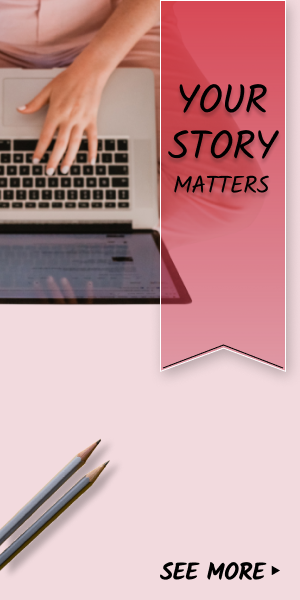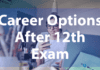The smartphone in your pocket contains every personal and professional information about you. You left your digital trail for the use by apps for collecting and selling the data. Even the smartphone manufacturers are often seen with the suspicion of using data without permission.
While it is almost impossible to track what and how the applications are using your data.
There are specific measures you can take to prevent its use and unauthorised access to the data. Here are some tips to protect your data on your iPhone.
Disable Ad Tracking
Ad tracking allows the providers to serve you personalised ads based on your search history and other data. Many tech-giants have faced serious questions regarding what data was used by the providers for the stuff. Disable it to prevent the internet-based ads from ruining your experience.
Change the Password
Your password is the first and quite formidable form of protection from unauthorised access to the phone. You should always set a passcode that is nowhere near the important dates in your life. If possible, avoid the use of biometrics to prevent someone from forcibly accessing your iPhone.
Limit the Applications in Lock Screen
Your iPhone can display much important information on the lock screen to strangers. From calling to messaging, you can perform specific actions without unlocking the phone. It is recommended you disable or hide such features to keep the data secure when it is locked.
Start Two-Factor Authentication
You can add a second layer of security to your Apple account with the two-factor authentication feature. It sends an OTP to log in from a new device. If someone gains access to your password, they won’t be able to get past the second layer of authentication.
However, if you must protect the other Apple devices in such a situation, the one-time use code will be sent to your iPhone or another device to sign in. You can always buy another device to make use of the Apple ecosystem by financial help from Target Loans 4U.
Remove Notifications and Widgets from Lock Screen
Again, the lock screen can reveal sensitive information to other people. A glance over the lock screen is enough to read your messages and notifications. You should set the settings of previews to visible only when unlocked to avoid unwanted peeping and reading.
The widgets are also prone to this unintentional leak of information. Remove the widgets that show data that you don’t want strangers to access.
Track App Permission
There are numerous applications in the App Store that sell your data to marketing firms. These apps take permission from you during the installation for the use of required resources. And the majority of the users don’t pay any attention to the hardware and software listed in it.
You cannot allow an application to access your location, which has nothing to do with it. Pay attention to these small details to reduce the unauthorised use of your data.
Change the Search Engine
Not every person on this planet depends on Google to search the internet. You can use many other search engines that use a minimal amount of data for their processes. DuckDuckGo is one such example that doesn’t force target ads by tracking online activities.
Use Find My iPhone
Find My iPhone not only tracks the lost mobile but also protects your data. You can wipe it from a remote location from other Apple devices. If the device is not stolen, you can use it to track its location or make it play a sound.
For many people, data is more critical than the smartphone. You can still take quick loans in Ireland to buy another iPhone or an expensive gadget.
Auto-Delete Messages
If the old messages hold no importance to you, you can simply set them to auto-delete. It is perfect for saving time and effort from manually deleting each message. There will be a lesser risk of reading old messages.
The storage will get an automatic boost daily. Your past will not haunt you if someone accidentally gains access to your messages.
Limit the Use of iCloud Backup for Apps
Apple iCloud provides a great platform to store data securely. You rely on it to save the storage space on the iPhone and save the most critical files. The encryption and level of security are enough to prevent almost every attack to it.
However, the key to your data can be used by authorities with the help of Apple. If you don’t want them to access it, you might want to disable its use. Use your computer for a local backup to avoid data loss.
Change Siri Settings
Siri is a beneficial personal assistant that is receiving more updates with time. However, the personalisation it offers can often cause unintended use of data from some personal applications. It will then use it for suggestions that can pop anytime while you are using the phone.
To sum up, your data is fundamental from the standpoint of privacy. You cannot allow the other applications to use it for some marketing strategies without your permission. The least you can do is minimise the unauthorised access and reduce the digital footprints.