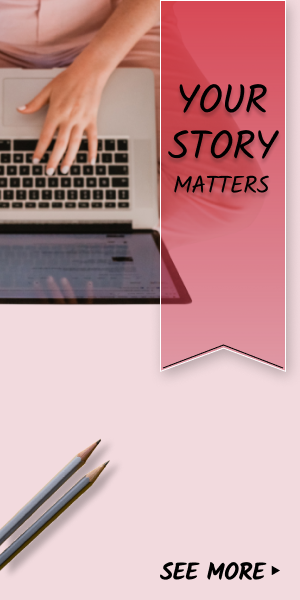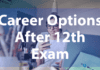Writers are always looking for new tools that make our lives a little easier. A few months ago, because of that kind of “writer’s envy”, I decided to use Scrivener and Evernote to write my projects, why? Because everyone is using them and I am always the one who is enough and enough with OpenOffice … so I thought, what the hell, I’m cool too! And I got on with them.
In the end, it turns out that Evernote has changed my life — I can’t say the same about Scrivener who still doesn’t hook me. I’ve used a lot of note programs, like Google Keep – which I really like too – but in the end, I always end up going back to Evernote, what about? Well because I love it. I have been using it for years and I still cannot find a program that is more comfortable or with a more intuitive interface. Also, if you plan to tell me that you have to pay for things, I’m going to say no. Its free version works wonderfully, it offers you everything you need to take notes and organize your work.
I confess that for years I have not used it at all. I am one of those cavemen who think that the mobile phone is a shitty thing that does not serve more than to call and that they find you when you are out there drinking beer. I had ideas and I thought: “Bah! I’ll write them down when I get home… ‘Only they weren’t there when I got there. So I started to test these applications, Evernote was the first and, although I have changed a lot of jacket, I always end up returning to it.
For some time now, the first thing I do before getting involved in writing any medium-length text is create a folder in Evernote for that project. I do it even before I start the scheme or the rundown. Now I even write large snippets or scenes on it and then pass them on to my drafts.
What is Evernote?
If you’ve never heard of Evernote, you’ve been living in a cave. It is a free application that allows you to take notes, organize them by folders, put labels on them and share them between all your devices or with other people . I don’t control chat and shared projects very well —because I don’t need it either— although I have used Evernote in a company with which I collaborate to share images and information and the truth is that it works very well.
You can take more than half a dozen different notes: images, links, text, handwritten notes, voice … It doesn’t matter if you are working on a novel, an article for your blog or a project for a client, with Evernote you can save a ton of time and also make sure you don’t miss a single note . You will have everything at your fingertips.
This is one of my notes on books that I want to read.
One of the greatest advantages of this application is that you can access it from your mobile device, through the browser or by installing the application on your computer. Your notes are synced across all your devices so you always have access to them wherever you are . The biggest drawback – not everything is going to be good – is that its free version only allows you to synchronize two devices and “only” allows us to upload 60 MB of information per month … Although if you are going to use it to write with that you will have plenty.
Evernote is a kind of Exobrain, which stores and manages all the information that I handle every day, from notes with ideas for articles, names for characters, scenes or shopping lists. The good thing is that it adapts to any writing process, even mine, which is quite chaotic … For a few months I have learned to write directly in Evernote, getting to compose entire scenes and chapters.
Do you want to see how Evernote can help you in your process?
Research Notes
If you need to know more about flintlock blunders for that steampunk zombie novel you’re writing, in Evernote you can store all the notes and links to pages on the subject you need. If you are involved with an article on illegal immigration and the passage of refugees across the Hungarian borders, Evernote is the program for you. After all, they created it just for that.
Imagine that you are looking for information on psychopaths and you come across a very interesting website or blog post. You can use Chrome’s WebClipper extension – I don’t use it, the damn Chrome already consumes enough RAM – to directly save that link in your folder. It’s that easy, with a single click. That is one of its great advantages, you can store whatever you want photos, articles, even screenshots and everything without closing the browser.
In its mobile application it has an option to take a photo directly and attach it to your note , so if you have a book that you want to read or you stumble across a place that would look great in your novel, you just have to take a photo and upload it. You even have an option to capture handwritten text.
Ideas, ideas, ideas
Carrying a notebook behind is not always an option and a writer’s brain is perfectly trained to come up with the best ideas at just the wrong time: when you are in the bathroom, when you have just gone to bed, when you visit your friends’ house. in-laws … Anyway, sure you know what I mean. Unless your life’s dream is to be the weirdo in the notebook, Evernote is going to get you out of a lot of trouble in these kinds of situations.
Every time you have an idea, you just have to write it down . Create a folder for the ideas and use the labels to organize them and make it easier for you to find the one you are looking for.
I’m not telling you to completely ditch paper notebooks, I still use them, but only when I’m home. When I leave the house I take my mobile with me, not a truck with stationery. It’s just not comfortable for me. I have tried to go around with a shoulder bag … But it happened a lot from being:
Now every time I have an idea, I write it down on the phone — it fits in my pocket. My ideas range from a word (a name, a location, a feeling), to entire paragraphs. As I have told you before, sometimes I even write whole scenes. The important thing is never to lose that moment of inspiration , because as it comes it goes … and if you lose it, it will never return.
As I have already told you with Evernote it is very easy to organize those notes. You can create labels – or folders, if you prefer – to hold everything you are ghost writing. I usually have some labels for the ideas folder: dialogues, characters, places, scenes, general ideas, dreams… You should create your own folders or labels.
If you prefer, you can leave voice notes for yourself, it’s faster. Although I personally prefer text notes.
I’m like this.
Advance your work
Instead of wasting your time logging into Twitter every five minutes, open Evernote and start writing. Are you at work and don’t have your manuscript file handy? “Too bad, that’s what Google DRIVE exists for. ” Well, it’s okay, you’ll pay for it in hell for eternity. For now, open Evernote and write a few hundred words, if you’re lucky and you’re in a quiet corner of the office, take advantage and write a thousand.
If you want you can even create your manuscript in Evernote, then you can paste it into your Word, Scrivener or whatever you use. It’s also perfect for creating a good rundown or general outline, as you can create lists. I have sketched many stories in Evernote, sitting in a waiting room or during boring moments in the office, I open the application and create a list of scenes. It is very simple and allows you to organize yourself better and save time per day.
And believe it or not, Evernote would serve you perfectly as a word processor. You could perfectly write the first draft of your novel as it has the same writing options as any program. In addition, its interface is very clean and simple, making it as comfortable as other word processors.
If you have downtime in the dentist’s waiting room and have nothing to write, you can review those notes you took. Or take the opportunity to read some of those articles that you have saved for later.
Organize your projects
In projects larger than a story, one of the big problems is usually the editing or proofreading process. To be successful, any text should pass a minimum of three review processes.
One way to use Evernote for your reviews is to make lists of the points you want to review. For example, you tend to have problems with punctuation, dialogue, and characters. Make a list: The first review … Write down anything you can think of, an extra scene or something you don’t want to remove from the final manuscript … Use the notes as a reminder, link a scene to the previous one without breaking continuity, or use the notes as a guide during correction.
When I go through an editing process I usually make a list with everything I have to do: spelling, grammar, punctuation, coherence, names, dialogues … Then I mark. The truth is that it is quite useful.
Collaborate with others
If you’re working with other people, Evernote will suit you perfectly. You can quickly and easily share your notes with your partner and be always up to date . Without wasting time on chats. Although I personally prefer to work these things in Google Drive.
It also has a chat, of course, in case you have to waste time and fight to the death over that scene that you love and that your project buddy thinks “doesn’t fit much” – excuse me, smartass, a heart ripped and beating always fits. . I can’t tell you much more because I’ve never used it, but I guess it will be fine.
It’s a great way to stay organized. You will not have to review the conversation, search the Gmail tray or go crazy searching your hard drive, you will have everything safe in Evernote, to consult it when you need it.
Well, I guess by now you’re wondering if this is a sponsored post … Well look, I’m so miserable that no. Evernote doesn’t pay me — I don’t even have a premium version — but I like this application so much that I’ve decided to write this article and share it with you. For me, it is the best application of this type that can be found -this is when I fall everywhere-, it will not take long to get hold of it, it is intuitive and has an interface that I love -something that I cannot say about the rest of applications of this type that I have tried. So if you are looking for a way to keep your projects neat and organized, Evernote is my recommendation.
Well … It’s the one I use. And I love it.
Have you ever used Evernote to organize your projects? Do you have a trick you want to share with others? And if you don’t use Evernote, which one do you use? Tell me which note app you use and see if you can give me 5 reasons to change.