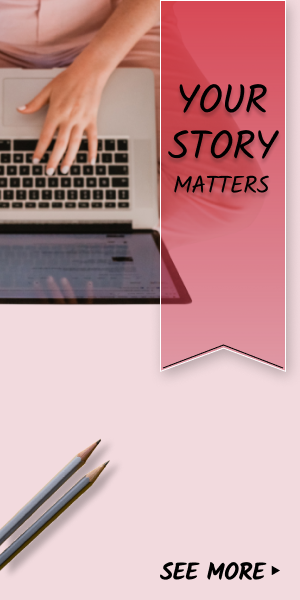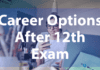Are you tired of juggling Amazon Flex deliveries like a circus act? Meet MyFlexBot, your new sidekick! It’s like having a super-smart helper that knows all the shortcuts, keeps track of your routes, and even predicts traffic jams. Buckle up, because we’re about to spill the beans on how this little bot is revolutionizing the way you conquer your delivery shifts!
What is Amazon Flex?
Amazon Flex is a gig-work courier service from Amazon. It allows drivers to use their own vehicles to deliver packages for Amazon, earning extra money while getting closer to their goals.
Whether you’re saving up for something big, paying down student loans, or just need extra cash, Amazon Flex lets you adjust your work to fit your life.
Reserve a delivery block, make your deliveries, get paid, and repeat—it’s that simple
What is MyFlexBot?
MyFlexBot is like your trusty sidekick in the world of Amazon Flex deliveries. Imagine having a little helper that knows all the shortcuts, keeps track of your routes, and even predicts traffic jams.
It’s like having a co-pilot for your delivery adventure! With My FlexBot, you can grab those delivery blocks faster and smoother, making your life as an Amazon Flex driver a whole lot easier.
Features of MyFlexbot
MyFlexBot is a tool made for Amazon Flex drivers to help them work faster and make delivering easier. Let’s explore the features that make MyFlexBot a game-changer for Amazon Flex drivers:
User-Friendly Interface
MyFlexBot boasts a simple and intuitive design, making it accessible even for those new to Amazon Flex. Drivers can navigate the tool effortlessly, maximizing its benefits without any steep learning curve.
Batch Grabbing Automation
MyFlexBot helps drivers get their preferred delivery times without having to constantly watch for openings. It automates the process of accepting delivery blocks. No more endless refreshing or waiting—MyFlexBot does the heavy lifting for you.
Advanced Filters
Customize your batch search criteria using advanced filters. Specify location, job type, hours available, and pay rate preferences. Quickly find suitable job listings that align with your needs.
Speed Control
Adjust the speed at which MyFlexBot searches for batches. You can fine-tune it to match your working pace and preferences.
Logs and Notifications
Detailed logs keep track of your batch grabs and other actions. You can get notifications by email or text when new batch opportunities are ready. This helps you stay updated and not miss any potential gigs.
Route Optimization
MyFlexBot helps drivers optimize their delivery routes. They can study how traffic moves, where deliveries are made, and other important things. They can also recommend faster routes to save time and fuel.
Real-Time Monitoring
Stay updated on your progress, delivery times, and any changes in the delivery plan. Moreover, MyFlexBot keeps you informed throughout your shift.
Strategic Decision-Making
MyFlexBot assists in making smart decisions about picking up shifts. It suggests optimal times and locations based on your preferences, helping you maximize earnings.
Remember, MyFlexBot isn’t just a tool—it’s your gig-hunting assistant, simplifying the Amazon Flex experience and empowering drivers to navigate challenges effectively.
Step-by-Step Guide on Using MyFlexBot for Amazon Flex Drivers
Step 1: Setting Up Your Account
- Get MyFlexBot: First, get the MyFlexBot app from the official website or app store.
- Make an Account: Next, open the app and make a new account with your email.
- Link Your Amazon Flex Account: Connect your Amazon Flex account to MyFlexBot by following the in-app instructions.
Step 2: Customizing Your Preferences
- Set Your Availability: Input your available hours to ensure MyFlexBot looks for delivery blocks that fit your schedule.
- Choose Your Preferred Locations: Select the areas you prefer to deliver in to get batches close to your desired locations.
- Adjust Your Pay Rate Threshold: Set a minimum pay rate to filter out delivery blocks that don’t meet your earnings expectations.
Step 3: Automating Batch Grabs
- Enable Batch Grabbing: Turn on the batch grabbing feature to allow MyFlexbot to automatically accept delivery blocks on your behalf.
- Fine-Tune Speed Settings: Adjust the speed at which MyFlexBot grabs batches to match your comfort level.
Step 4: Optimizing Your Routes
- Access Route Optimization: Navigate to the route optimization section within the app.
- Enter Your Deliveries: Input the addresses of your deliveries for the day.
- Find the Best Route: Use MyFlexBot to figure out the shortest and most fuel-efficient way to travel, saving you time and money.
Step 5: Monitoring Your Progress
- Check the Dashboard: Use the dashboard to monitor your scheduled delivery blocks and upcoming routes.
- View Logs: Regularly check the logs to see a history of your batch grabs and deliveries.
Step 6: Receiving Notifications
- Set Up Alerts: Configure email and text notifications to be alerted when new delivery blocks become available.
- Be aware: Check your notifications regularly so you don’t miss out on any new delivery options.
Step 7: Making Strategic Decisions
- Review Suggestions: Look at MyFlexBot’s suggestions for optimal times and locations to work.
- Plan Your Week: Use MyFlexBot’s insights to plan your delivery schedule for the week ahead.
Step 8: Getting Support
- Get Help: If you have any problems, use the help section in the app or reach out to customer support.
- Connect with Others: Connect with fellow MyFlexBot users on forums or social media groups to exchange tips and guidance.
Bottom Line
With MyFlexBot, you’re now equipped to navigate your Amazon Flex deliveries more efficiently. Enjoy the increased productivity and the extra time you’ve saved. Happy delivering!