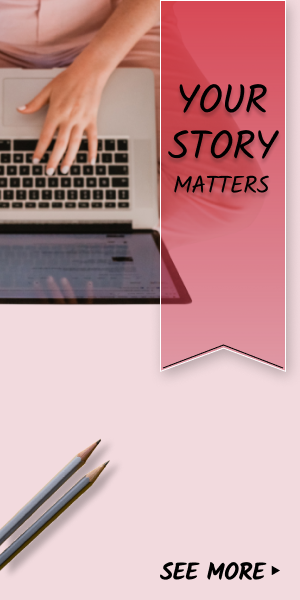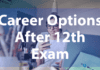After a few weeks of beta testing, Apple recently launched new updates namely iOS 16.4 and iPadOS 16.4. Both iOS 16.4 and iPadOS 16.4 comes with a wide range of new features ranging from focus support to new emoji characters, and a lot more.
In this comprehensive blog, we have mentioned all the new features of the iOS 16.4 update. So, without any delay, let’s get started.
Features Of iOS 16.4
Listed below are some of the features of the newly launched iOS 16.4 feature.
Latest Emoji Characters
Approved by the Unicode Consortium in September 2022, iOS 16.4 comes with new 21 emoji characters. Some of the latest emojis are pink heart, donkey, blue heart, goose, wig, fan, flute, and many more.
To your knowledge, emojis play a very important role in digital communication. They give you the flexibility to express your feelings and display your facial expressions, voice tone, and body gestures.
Web APP Push Notifications
The iOS 16.4 update allows Home Screen web apps on an iPhone or iPad to send Web Push notifications just similar to the Mac.
In other words, web apps on your home screen can ask for permission to accept push notifications via a “subscribe” button or another alike direct interaction. Just like Mac, iPhone, or iPad users can give permission to web apps to send notifications. You can manage the notifications for each web app in the Notifications section of the Settings app. Apple first introduced this feature at WWDC at the launch of iOS 16 and it is all set to roll out.
Web app notifications work just like other app notifications, displaying on the Lock Screen, in Notification Center, and on a paired Apple Watch.
However, it is important to add a website app to the home screen to receive push notifications. Further, programmers need to add support for the feature to avoid it working on every website right away.
Focus Support Feature
It is easy to incorporate notifications for web apps that are added to the home screen into Focus mode. Due to this, they can roll out into Daily Summaries and you can configure how and where to receive the web notifications.
If you add a similar web app to your home screen multiple times, you will see the Focus feature automatically apply to all of them.
Home Screen Web Apps Badges
One of the best features of iOS 16.4 is that Home Screen web apps can show badges to inform users about notifications, messages, and alerts.
However, it is vital to give permission to receive notifications to display badges and the current badge count.
Beta Opt-In Changes
Are you enrolled in Apple’s developer program? If yes, then we have great news for you. With iOS 16.4 and iPadOS 16.4, you can use the Software Update section in the Settings app to directly turn on developer betas. Yes, you read that right.
Doing so will remove the hassle of installing a profile from the Developer Center to get developer betas, thereby, simplifying the process of beta downloading. Further, the update also comes with an option for public beta testers and users who want no stress while installing updates. However, due to this new update, non-developers will not be able to install the developer beta. This is because it is important to link each installation to an Apple ID linked with a developer profile.
Public beta testers and developers will have access to a different Apple ID than their main Apple ID. Due to this, there will be no public sharing of developer beta profiles as developer beta installation requires users to be signed into an Apple ID linked to a developer account.
Upgraded Homekit Architecture
HomeKit Architecture feature was removed from iOS 16.2 due to a wide range of bugs. However, after updating to iOS 16.4, you will see a new option “Home Upgrade Available” in the Software Update section of the Home app.
The new HomeKit architecture feature aims to boost the performance and reliability of interaction between smart home devices and Apple devices.
At the initial launch, some Homekit devices went missing from HomeKit setups or were stuck with a “configuring/updating” status. This resulted in invitations to share the Home with others failing, and it damaged HomeKit Secure Video recording for a few.
Closing Words
Apart from the above, the Apple Music app profile, Emergency SOS via Satellite, and wallet app are a few of the other features of iOS 16.4. Along with the features, there are also new shortcuts introduced in iOS 16.4 update.