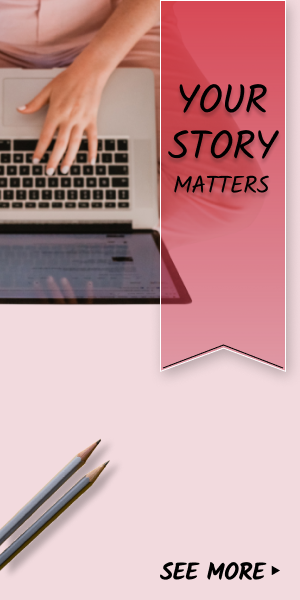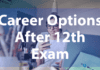WhatsApp is one of the most famous and favorite messaging apps around the globe. Especially in-country like India, Pakistan, and brazil. We came to rely on WhatsApp more than we like to admit it. Even though there are numerous apps available that would provide indistinguishable features like WhatsApp account.
Still, we opt for WhatsApp instead of various apps available out there. Rightfully so, every smartphone provides the consumer with dual-SIM features. Where you can place two different nano-SIM cards inside one smartphone. But still, WhatsApp was able to tie up our hands by restraining us from using two WhatsApp in One Smartphone.
For Android Users, It’s Not the End of the World
Since they can use cloning apps like ‘Dual App’ and ‘Parallel App’ to make a second account on one phone and register the second SIM card number on it. Being an Android user you get lots of benefits without even realizing how fortunate you are in the first place.
Unfortunately, In case you are an iPhone consumer you are at a big loss. It won’t allow you to create two accounts on one phone. Not until the designer of Whatsapp installed a feature that allows every Android and iPhone user to create two Whatsapp accounts on a single phone. That’s impossible since no feature like this exists currently.
What if I tell you that there is a way that will enable you to use two WhatsApp accounts in one iPhone? Pretty shocking isn’t it, but the possibility is not out of the question. If I give you the solution for your problem. If you are unaware that an App like WhatsApp Business exists, you will be able to use two accounts by downloading it. Would you believe it, it may come as a surprise to you but that’s unquestionably true.
You may not know how to download this app and start using it on your iPhone. However, I can help you with that, and in no time Whatsapp account will be ready for you to use.
Important Information About WhatsApp Account:-
If currently, you are an iPhone holder and had an Android phone in the past that is now in the present collecting dust in your drawers. Well, what if we tell you to easily make money by selling used mobile phones on QuickMobile online website. But if you like to get your old mobile fixed, therefore, use the Quickmobile smartphone repair service.
Six Steps Process for Using Two WhatsApp Account on one iPhone:-
- Do not uninstall the regular Whatsapp. Leave it as it is on your phone.
- Put the second SIM card in your iPhone or if it’s in your other then keep it close to you.
- Go to the App Store and download the Whatsapp Business App and then proceed to install it.
- After the installation procedure is complete. Register the second SIM card number on it.
- Registering on the WhatsApp Business is similar to regular Whatsapp. So you won’t face any hurdles while logging in. Just follow all the instructions that they are giving you.
- After your login is done and the account is ready for you to use. Now you can message anyone, call them, share pictures with the help of your second phone number from your regular account or Whatsapp business account.
Final Verdict:-
Using two WhatsApp Accounts has never been easier. Even though there is no straightforward technique to accomplish it. But using a few tricks here and there will provide you with results. Now you can use two WhatsApp on one phone. You may not require a spare phone, in that case, reach out to QuickMobile to find an instant solution to your problem and sell old phones to them and get instant cash.